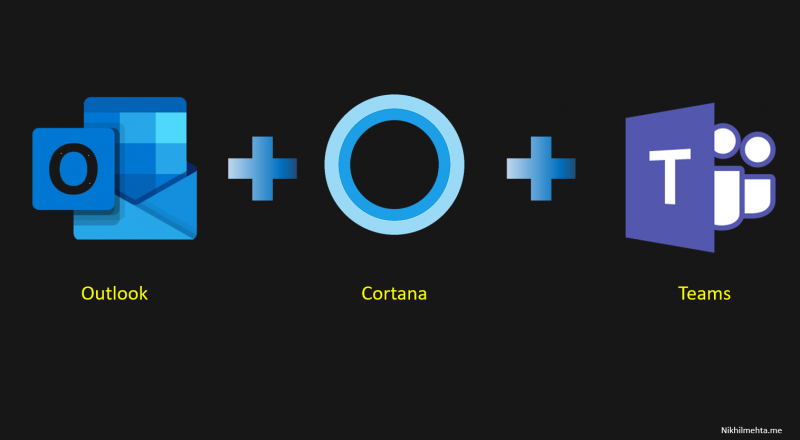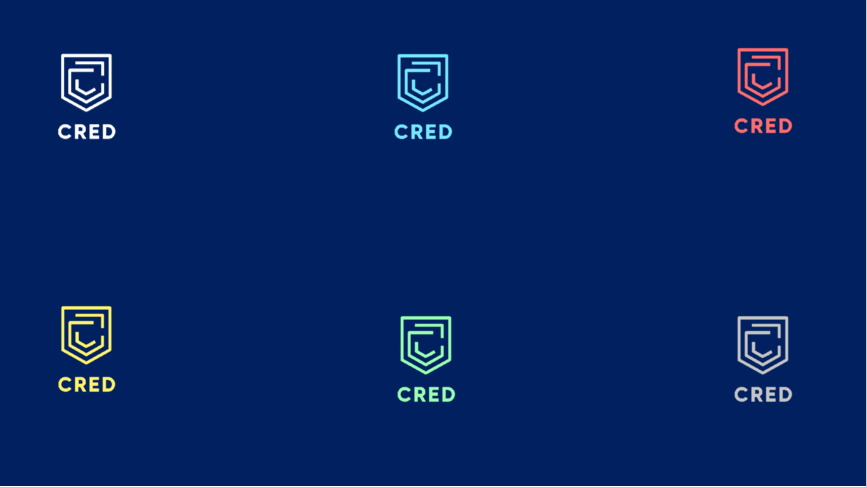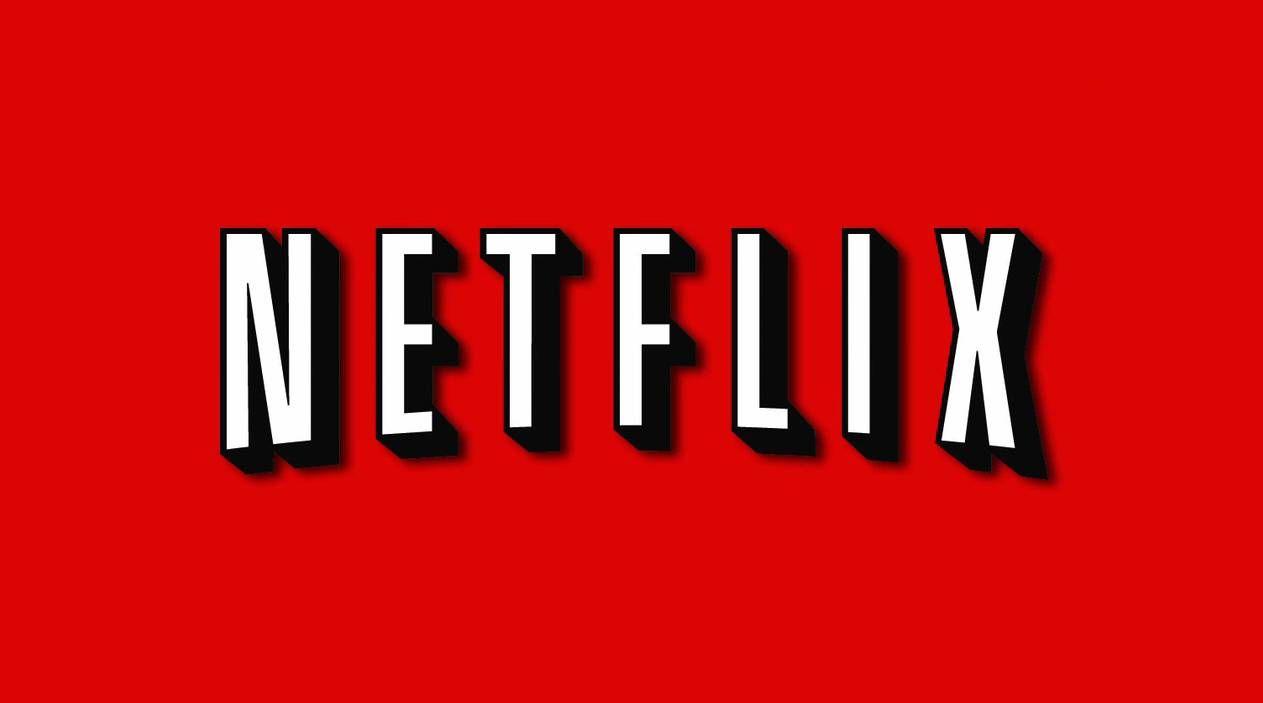Microsoft Outlook is used by over a billion people. A billion users is a mark achieved by a few software vendors. Most of these software vendors are either new age or social media. Outlook, on the other hand, is relatively old and has a strong sustained user base.
Outlook has iteratively been adding various features. This strategy has ensured that Outlook stays competitive and relevant enough to strengthen its position. Recently they announced that soon, you would be able to listen to your mails using Cortana. You are driving to work or having your lunch, you can make it productive at the same time of continuing your routines.
Problem Area
Most people use Outlook for setting up their office schedule and meetings. If you look at some of the statistics published
- Every year people spend 10% more time in meetings
- Executives can sometimes be caught in meetings for up to 23 hours per week on average, which is roughly half their working hours.
Considering that humans are social by nature, an alternative to meetings is a difficult one to find. As per this survey around 2/3rd of the people believe meetings are ineffective and they tend to multitask during their meetings. There is a need to make meetings more effective.
With each meeting, the organizer also ends up spending roughly 10-30 minutes to jot down discussions and action items. These minutes help increase the overall effectiveness and ensure result-oriented planning. Having documented discussions help maintain a trail of all discussions over a period. Similarly assigning action items brings accountability.
However, for most of the meetings that happen currently, the organizer has to spend a good part of the time to draft those MOM. If the number of meetings increases, time spent on MOMs will increase proportionately. So assuming an average of 20 minutes for 3 meetings a day would correspond to spending 5 hours a week for drafting MOMs.
Possible Solutions
- Make notes during the meeting itself. This may save time post meetings but could lead to distractions during meetings.
- Record the complete meeting and then convert whole meeting details to text via a Speech to text converter. This may be a great idea but again skimming through the complete details could be a painful task.
Cortana Integration
One alternate solution proposed is to use the Microsoft voice assistant Cortana. Possible integration of Cortana and Teams could provide a lot of value. For all meetings when being set up, a default option of allowing Cortana for the meeting should be provided. Cortana could participate as a member through Skype or WebEx. During the meeting, Cortana could just be a passive listener. Cortana shall translate all recordings to text post call completion. Cortana could further divide into discussions and action items. An auto-generated mail be sent to the organizer. The organizer could further modify the details and send it across. The action items can be sent to Microsoft teams. These tasks shall be assigned to each member respectively. This process shall reduce the overall time taken to draft discussion. Also, it will help to be efficient by making people accountable.
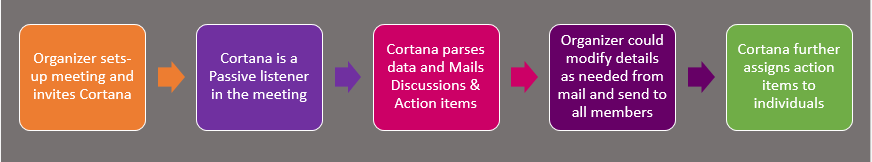
Further to this, Cortana could also initiate a follow-up meeting by providing context to the last one. Also, it could ask for the status updates on tasks which are due for individuals. For something like a daily scrum update, Product Manager (PM) may necessarily not attend daily. Cortana could just provide updates by asking for updates from individuals and then shooting out a mail to PM. PM could listen to updates at a later time.
Security Concerns
This whole process comes with security concerns. Since Microsoft in the recent past admitted to humans listening to recordings on Cortana. This might be a huge risk in case your meetings are about an undercover strategic project. Disabling Cortana for such meeting should be a simple option for such meetings.