How often have you had troubles remembering bill payments? How often does it happen that you plan to learn but either have no time or struggle to organize the content?
Familiar problem, right? Well I faced similar issues and I would like share with you how I used various tools to organize my schedule and focus on my learning.
I have close to 10 monthly bills to be paid and some 10 odd bills on annual basis. With so many bills and plans, I started of keeping reminders on various tools. This reminder system worked for me to an extent, but later i realized that I was spending good time in just rescheduling those reminders. Importantly, if I forget to schedule a reminder, than the payment goes for a toss. The other challenge I faced was reminders had no mechanism to structure information of which medium to make payment from or card details etc.
How i Organized Bill Payments
At some point, I was introduced to Trello, which was good for organizing this information. I decided to use Trello to become my dashboard for regular payments.
I created a dedicated dashboard for all payments. Created a list of all payments i have to make on monthly basis, quarterly basis and annual basis.
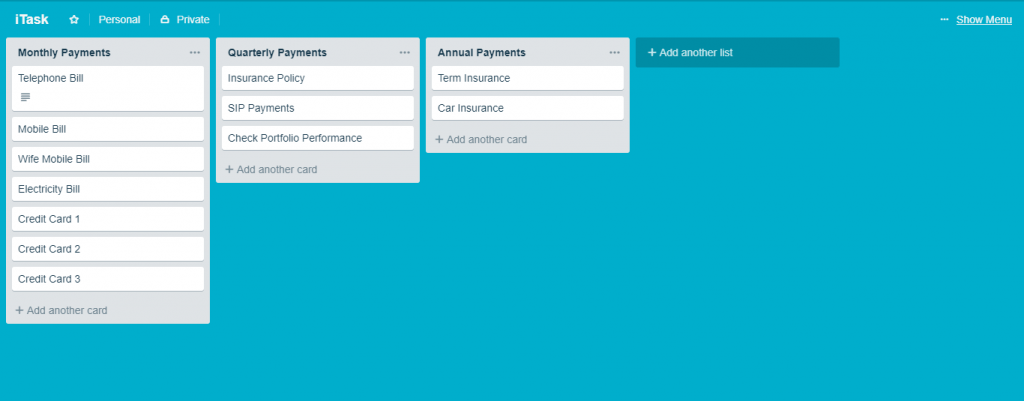
Post segregating this information, I created one Trello card each for each payment that I had to make. I could place information on which account and where in the same card of the corresponding payment
Now I had all my payment information well organized on single screen, ready to use when needed. All I now had to do was schedule a reminder on my Google Calendar and make payments
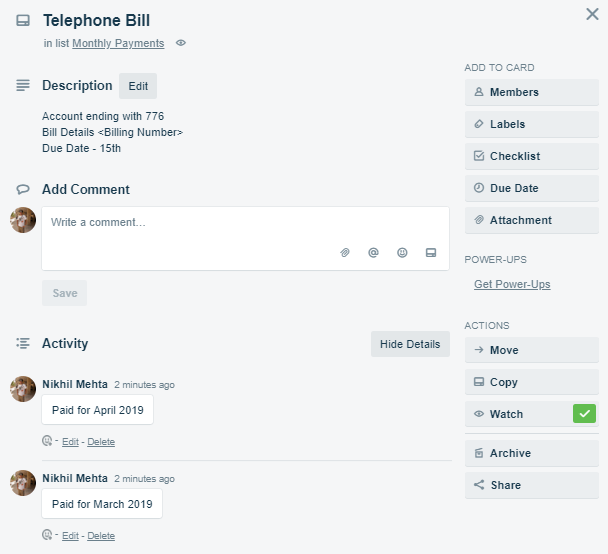
This approach helped me in the following ways
1. One single place of knowing which payment to make when and from where
2. Organize information of Payment information and save it as comments
3. Share the information on payments as and when needed.
Note
You obviously have options of auto-payments and various tools which streamline and analyze your spend data etc. I prefer not to automate payments since i would want control on payments made and at the same time not be too liberal in sharing my data with third party applications for no reason. (In Trello you can just mention partial info good enough to remember )
How i Organized my Learning Stack
Post my success in experiment with payment reminders, I expanded Trello usage further to organizing my learning stack. I wanted to learn various things. You hear about something and you want to take it up sometime. In some cases out of curiosity you might take up your mobile and search on topic instantly or forget it forever if you do not take it up then. You obviously would not want to get distracted while you are doing some important work. In such cases missing out on some key learning is bound to happen.
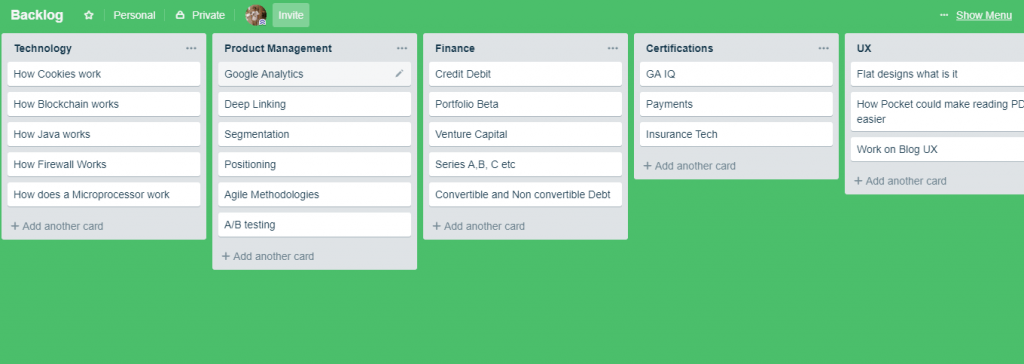
I created a backlog dashboard on Trello and started for mentioning down those nudges or the random ideas on learning I had. What it did was that i had a long list waiting for me to read up. Now obviously finishing that backlog in one go is not easy and hence i created something like a monthly planner. (This analogy is very much similar to what we do with software releases. Create a backlog, take small chunks of features from backlog and develop in monthly or quarterly releases)
Once I had the list in front of me prioritized and ready, all i had to do is plan out a time slot to enhance my skills.
This approach helped me in following ways
1. Helped me do a focussed learning
2. Did not distract my self while i was working on something critical
3. Had a list of things i wanted to learn at any point of time.
PS – I am an active user on Trello and have enjoyed using it. You may use any other tool you are comfortable with. Please do share your experiences in organizing your schedule and various tools.
Also Read – How LinkedIn Could Improve its feeds
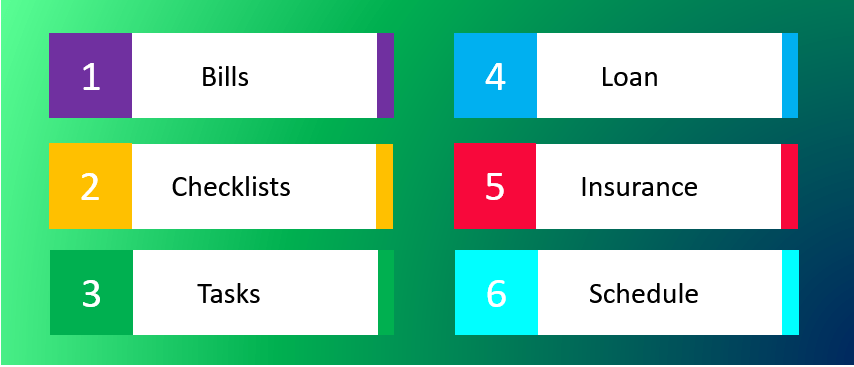




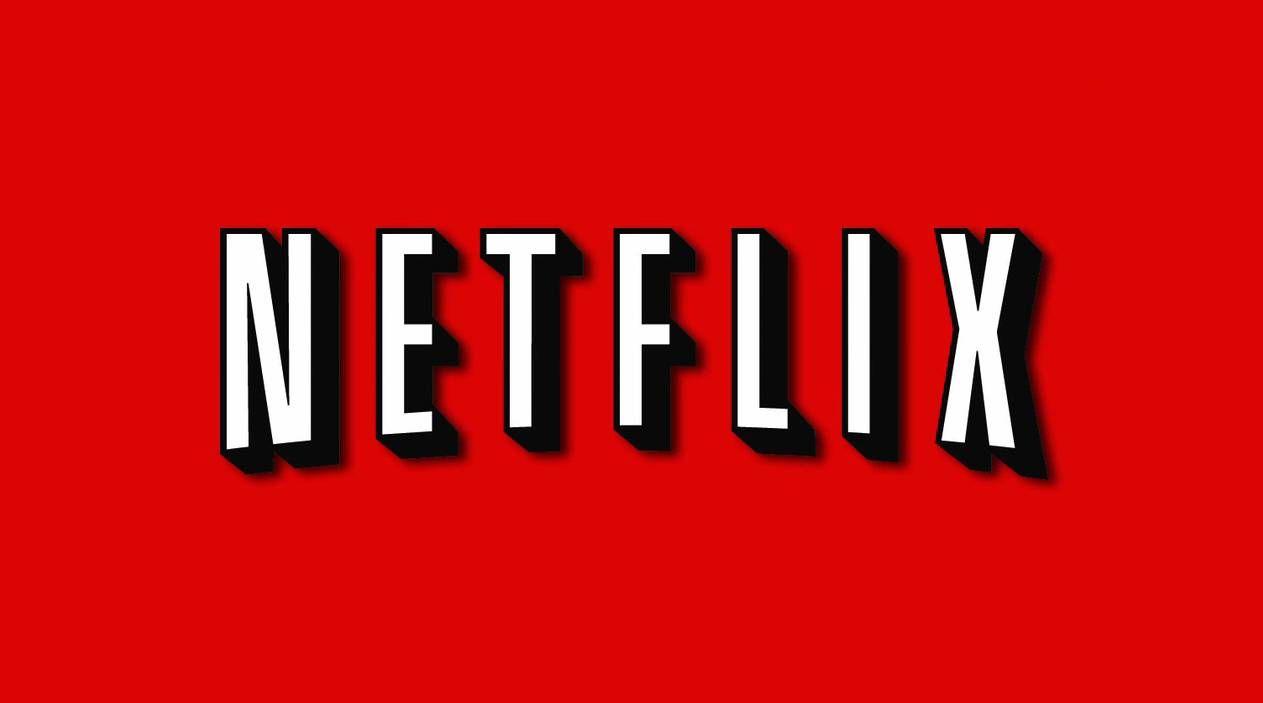
Nice article…I use wunderlist and google keep to organize my tasks. Definitely going to give a try to Trello after reading this article..
Sure do let me know your feedback after using it
Thanks. Trello is exactly what I needed.